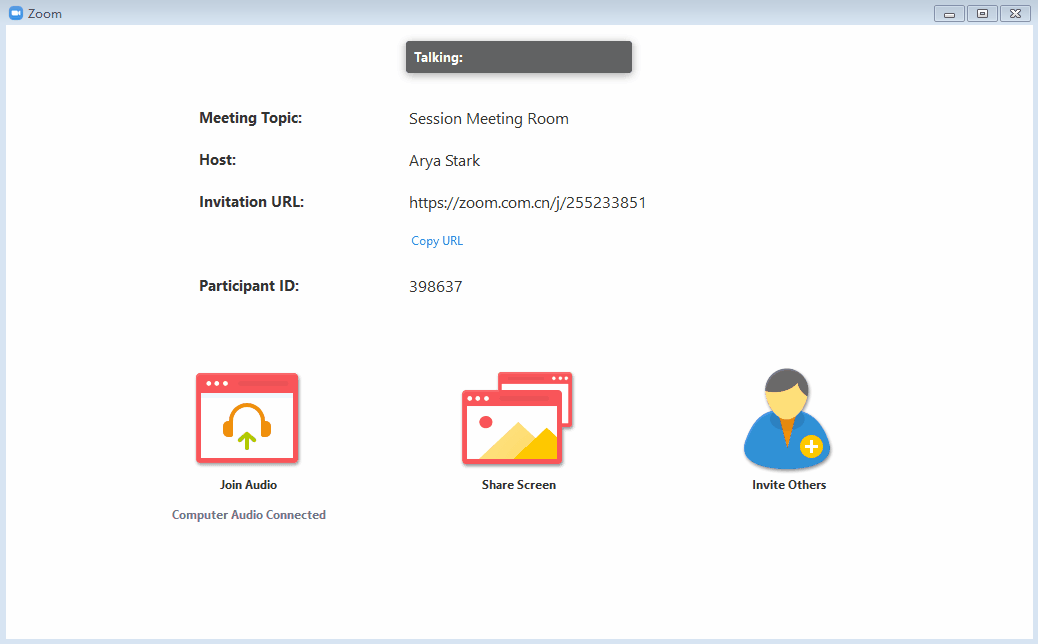ICEER Zoom Guidelines
For more skills, you can find more video tutorials on: https://support.zoom.us/hc/en-us/articles/206618765-Zoom-Video-Tutorials.
ZOOM manual guideline in Chinese can be found here.
Voice Control Rules during the presentaiton
- The host will mute all participants while entering the meeting
- The host will unmute the speakers' microphone when it is turn for his or her presentation.
- Q&A goes after each speaker, the participant can raise hand for questions, the host will unmute the questioner.
- After Q&A, the host will mute all participants and welcome next speaker.
1. Download Zoom
https://zoom.us/download (International)
https://zoomvideo.cn/download/ (Only for China)
2. Sign up an account

3. Language Setting
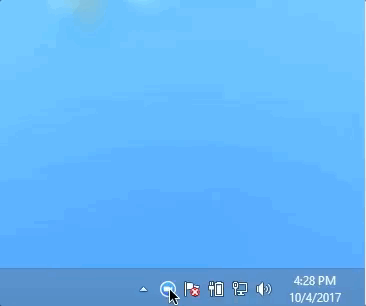
4.Software Test
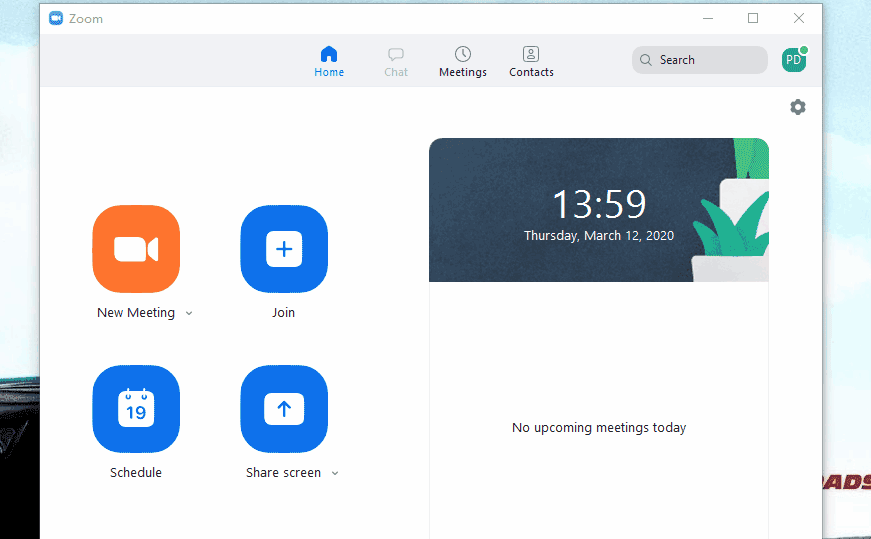
5. Join in the conference
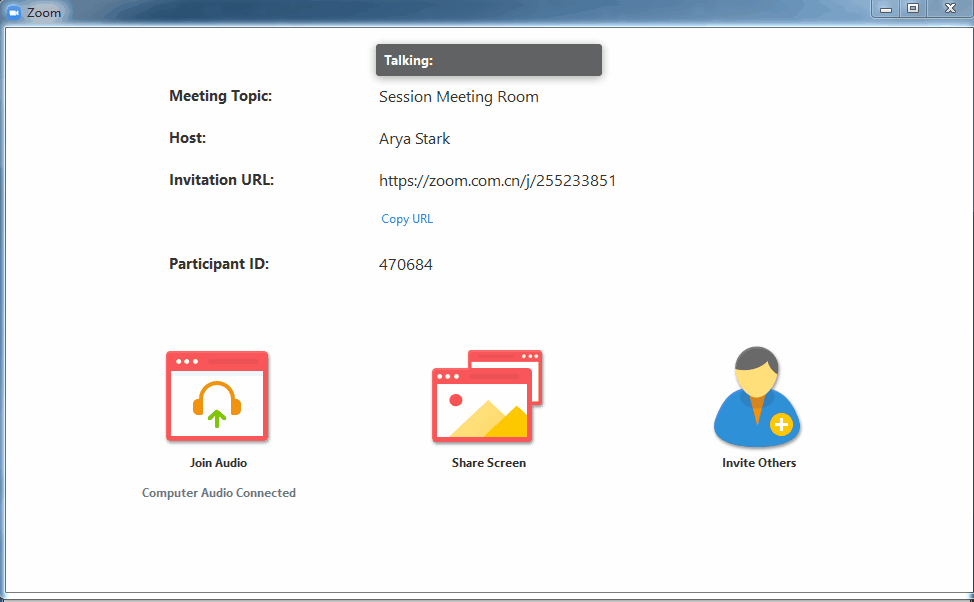
6. Rename & Raise Hand & Chat Functions
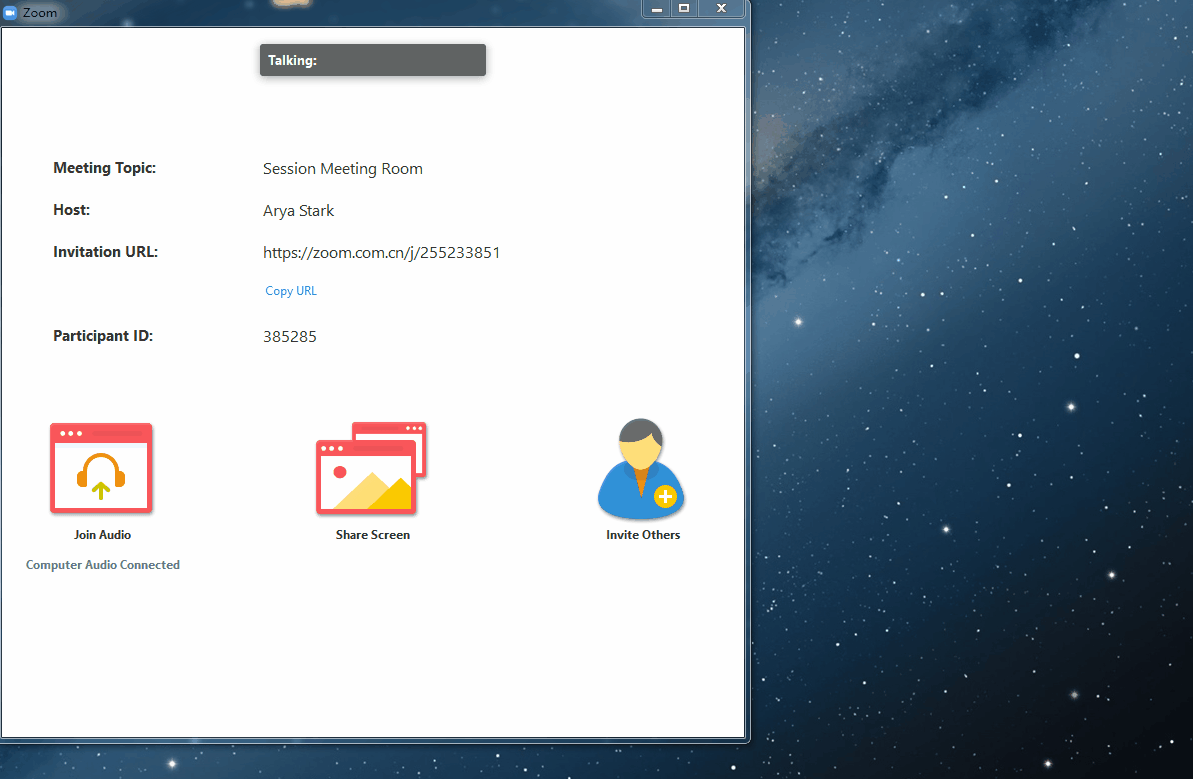
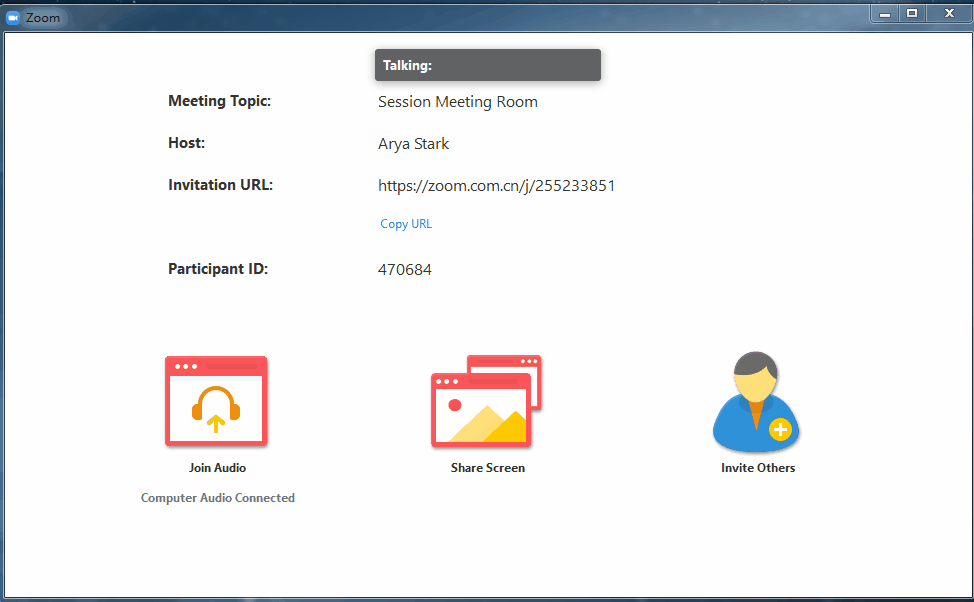
7. Share Screen